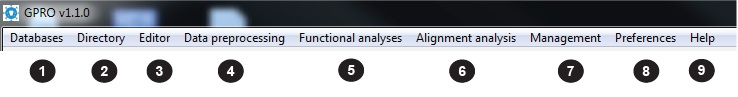The menu
The Menu
Tools and functions
GPRO implements a central main MENU (Figure 5.1) horizontally located at the top of the software layout and that integrates the following tabs:
| Figure 5.1. Menu and functions. |
There follows a description of each tab according to the numbers highlighted below figure
1.- Databases
This tab implements five utiliies:
- Select directory folder: for selecting a folder as a directory workspace.
- Open single FASTA file: to open sequence and database files in fasta format from any site of your PC.
- GenBank Accession: to retrieve GenBank sequence accessions from GenBank at NCBI.
- Open worksheet: to open annotation worksheet files which are CSV files (plain files with comma-separated values).
- New worksheet: To create a new empty worksheet.
2.- Directory
Using this tab, users can show or hide the directory at the left of the tool GUI
3.- Editor
This tab gives the option to launch two editors.
The first is a "Database editor" associated to the worksheet and implemented with distinct utilities of editing, mining and management of plain fasta files.
The second is an implementation of "TIME editor" an editor/analyzer of sequences of up to two gigabases
4.- Data preprocessing
This tab gives you access to the GUI of a pipeline of "Preprocessing tools" for quality analysis and data preprocessing installed in the computing cluster with which you can configure and design ad hoc a particular analysis flowchart based on distinct tools.
5.- Functional analyses
This tab allows launching of GUIs for three distinct functional analysis tools installed in the remote cluster server:
One is a "BLAST and HMM search Pipeline plus GO-annotation"
The other is a "pipeline for INTERPRO based annotation"
The third is a server for de novo gene finding based on "Augustus software"
6.- Alignment analyses
This tab implements two GUIs for multiple alignment tools:
One is for run a "Sequence Logos maker" based on multiple alignment inputs.
The second lets to launch a HMMER server installed in the computing cluster for creating "HMM profiles and MRC sequences"
7.- Management
The tab "Management" launches a suite of scripts to manage files and folders in various ways. For instance, users can join, split and rearrange files, folders and contents. In addition, users can execute specific data mining searches in these files and folders, and export the results in new files and folders.
8.- Preferences
The tab "Preferences" is useful for fixing the with regards to diverse issues (for example, FTP and pipeline connection).
9.- Help
The tab "help" is for accessing the technical support service, the user guide (this wiki) and intrinsic information of GPRO.