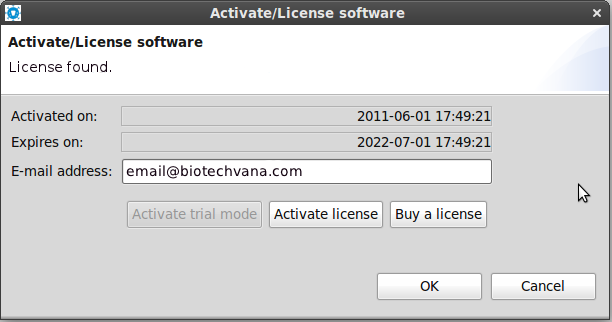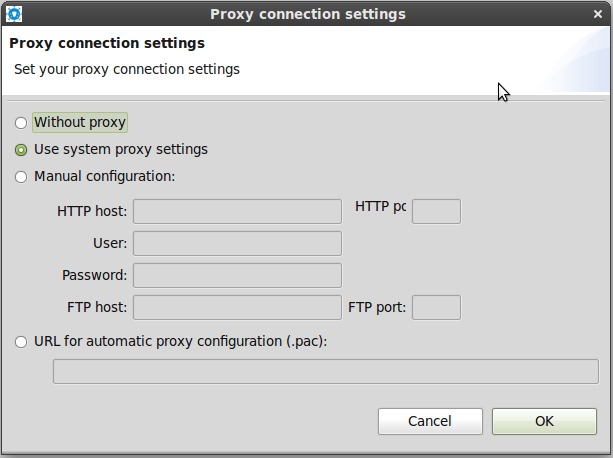Menu Tools: Preferences
Menu Tools: Preferences
Pipeline connection settings
To access to your account in the remote computing cluster of GPRO you must have internet access and to configure your connection credentials in the dialog “Pipeline connection settings” available in the Tab “Preferences” as shown in Figure 11.1A. Concretely, you must provide the e-mail given when registering as GPRO user. Then introduce the IP of your server. The default IP is that of the GPRO server at University of Valencia shown in figure but if you are installed the GPRO pipeline in your server you must type your server IP, then the port and then your user name and your password. If you were successful doing, so you will find a positive message when clicking on the button "Test connection settings" as shown in figure. Alternatively, you can also check if your GPRO license is connected to the computing cluster by just trying to enter in any of the pipeline sections available in the main menu (Data preprocessing, Functional analysis etc.
Worksheet preferences
This is a dialog to configure or change the font preferences for text style used by the worksheet (Figure 11.1B).
|
Figure 11.1. A) Configuring the connection to the computing cluster via the Pipeline connection settings tab. B) Configuring the font style of the worksheet |
Evidence code weights
GPRO follows an algorithm for Gene Ontology (GO) annotation inspired in that of BLAST2GO ( Conesa et al. 2005). You can configure "evidence code weights" for your GO annotation by accessing the utility with the same name available via “Preferences” (Figure 11.2). You can find BLAST2GO and more details about it here
|
Figure 11.2. Configuring “evidence code weights” for GO annotation |
Activate/License software
Use this dialog for activating/licensing your software. There are three options:
- Activate trial mode: if you have not already purchased the software but you want to try it for free for 30 days.
- Activate license: if you have acquired a license, you can activate it here for using pipeline function for 1 year without limitations.
- Buy a license: click here for acquiring a GPRO license in our website.
|
Figure 11.3. Activation/License dialog. |
Proxy connection settings
A proxy is a intermediary server that manages connections between your computer and the Internet. If your computer is accessing the Internet through a proxy, GPRO requires to be configured to use that proxy for using the pipeline functions.
If you know that your network is not using any proxies, leave selected the "Without proxy" option.
However, if you are behind a proxy, you can choose one of the three following methods:
- If you do not know the proxy settings, you can choose the "Use system proxy settings" for letting GPRO to guess the default proxy settings already configured in your computer.
- If you know your proxy settings, you can mannualy specify the proxy configuration. This is the preferred option when using a network proxy. User, password and FTP settings are optional. The port for HTTP proxy is usually 8080 by default.
- If you have a Proxy Automatic Configuration file (.pac) URL, you can use it for loading settings automatically from a remote file.
|
Figure 11.4. Configuring proxy server settings. |